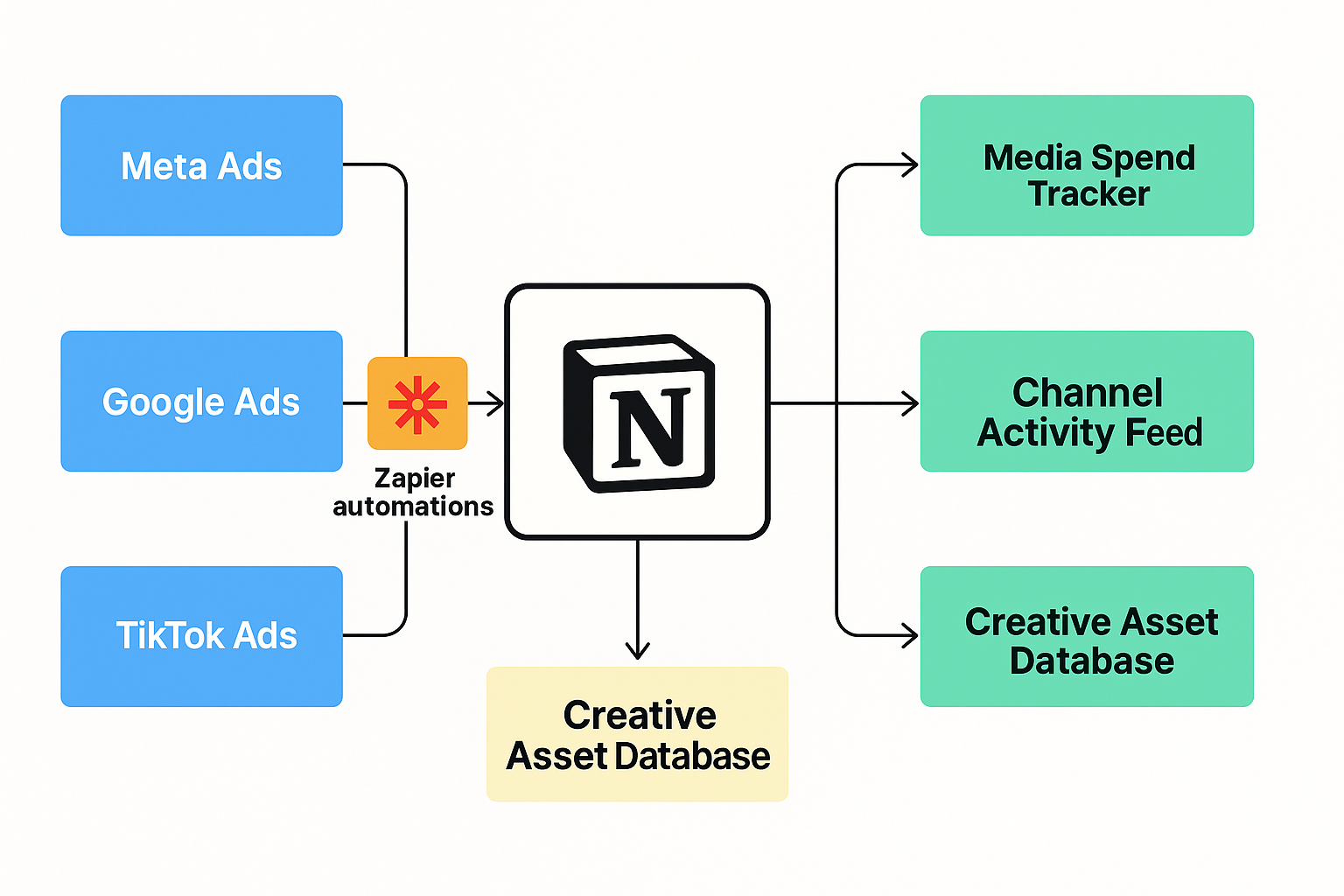An Experiment I’m Working On: WalkTheWalls.AI
In today’s agency environment, strategy teams are under pressure to deliver faster insight with fewer resources—especially in competitive pitch cycles, QBRs, and day-to-day brand stewardship. Yet, much of the creative intelligence work remains manual, fragmented, and invisible to the broader team. What used to be intuitive—walking the walls, seeing the work evolve, recognizing patterns—is now buried in screenshots, Slack messages, and siloed decks.
To learn how to build digital products using AI, I’ve started to code a solution to address this gap: It’s called Walk the Walls OS. It transforms the strategic ritual of creative observation into a scalable, digital, insight-ready platform — using modern tools widely available: Notion, Zapier, GPT, and Meta’s Ad Library.
The Problem: Strategic Time is Being Burned on Grunt Work
Across strategy and new business teams, hours are spent tracking competitor ads, categorizing messaging tone, and pulling together decks that could be templated, systemized and semi-automated. This repetitive effort creates drag and obscures the very patterns strategy is meant to illuminate.
Strategists screenshot ads and sort them into folders
New business leads search for “recent creative” hours before a pitch
QBR decks start from scratch, rarely building on last quarter’s insights
The Product: How Walk the Walls OS Works
Walk the Walls OS is a modular system that automates competitive creative tracking and analysis in real time. It does three things:
Ingests Competitor Creative
Via Meta Ad Library and other open APIs, a curated stream of paid and owned brand creative is pulled weekly using Zapier workflows.
Applies Strategic Scoring and Rating
Using GPT, each ad is analyzed for tone, format, and message archetype (e.g. urgency vs aspiration, static vs UGC, emotional vs functional).
Ads are scored and summarized with a consistent ‘Vibe Score’ — ready for POVs or QBR slides.
Outputs Actionable Dashboards
All assets and tags live inside a Notion workspace, visualized as “Walls” by brand or theme.
From this, we generate weekly scans, trend snapshots, or pitch-ready decks in hours, not days.
Strategic Applications
This isn’t a research tool, it’s a real-time strategy operating system. Some key use cases:
New Business: Fast-tracks pitch prep by providing a living archive of recent competitor activity with built-in messaging analysis.
QBRs with CMOs: Allows strategy leads to present longitudinal insight: “how your brand is shifting vs. the category” backed by evidence, not anecdotes.
Daily Brand Teams: Gives creatives and strategists a shared radar for what’s in-market, freeing up time for deeper thinking and ideation.
In short, Walk the Walls provides better intelligence, faster synthesis, and more leverage for strategic teams.
Why This Now
After years in senior strategy roles, I saw the limitations of treating strategy as a service that starts from zero every time. Walk the Walls is an attempt to productize my own strategic workflows so they can scale across teams, clients, and contexts.
It creates new forms of value:
For freelancers and consultants, it unlocks recurring revenue from high-leverage deliverables.
For agencies, it improves delivery speed, margin, and repeatability across new business and account teams.
For brands, it offers a clearer signal of how they show up and how to adjust in real time.
Most importantly, it returns time to strategists and creatives alike, time they can use to focus on what only humans can do: think, interpret, and invent.
Happy to share a working demo or walk through how this could be piloted or expanded!
Where I am with the project:
Started coding the MVP, preview here: https://stellar-bonbon-f152af.netlify.app/
Secured the domain name.
Analyzed costs to operate, potential pricing models for freelancers vs mid market vs enterprise.
Aiming to enter into some hackathons in the coming months to do product improvement sprints after core MVP goes live.
Deeper dive:
🧭 OVERVIEW: WalkTheWalls.ai Agentic Strategy Workflow
Goal: Automatically collect, store, and analyze competitor ad creative to generate ongoing brand intelligence.
⚙️ STEP 1: Creative Asset Scraping from Meta Ad Library
Tools:
Apify or Browse.ai (no-code)
Meta Ad Library public URLs
Example:https://www.facebook.com/ads/library/?active_status=all&ad_type=all&country=US&q=Nike
Output:
JSON or CSV file with:
Brand name
Ad headline
Copy
Image/video URL
Date launched
CTA
Estimated spend range (if visible)
Automation:
Schedule every 6 or 12 hours
Output → webhook or Google Sheet
🔄 STEP 2: Pipe Creative Data into Notion (via Zapier)
Trigger:
New row in Google Sheet or Webhook received
Zapier Workflow:
Filter: Only continue if ad is new (avoid duplicates using ad ID or timestamp)
Formatter: Parse fields: brand, media type, date, copy, CTA
Action: Create a new database item in Notion with:
Brand name
Media preview (image/video embed via URL)
Copy / Headline
CTA
Date / timestamp
Platform (Meta)
Campaign tag (if known)
🧠 STEP 3: GPT or Claude Enrichment (Strategic Analysis Layer)
Use Zapier’s ChatGPT plugin or Claude API to add layers of intelligence to each new ad.
Trigger: New Notion entry created (or daily batch)
Actions (for each ad or batch):
1. ✨ Vibe Score
GPT prompt:
“Analyze the tone, visual style, and copy of this ad. Assign a Vibe Score (1–10) based on trendiness, emotional resonance, and cultural relevance. Justify briefly.”
2. 📈 Post Frequency Analysis
Run daily summary that counts ads per brand over last 7 days
Output trendlines like:
“Nike has launched 15 new creatives this week, up 30% from last week.”
3. 🧠 Media Insights Summary
GPT prompt:
“Given the last 100 ads for this brand, identify recurring media formats (video vs static), visual tropes, and messaging angles. Summarize in 2-3 bullet points.”
4. 💡 Strategist POV
GPT prompt:
“What does this ad say about the brand’s positioning or business objectives? Offer 2 strategic insights a planner might use in a pitch deck.”
5. 🏷️ Category Tags + Creative Themes
Auto-assign tags like:
“UGC-style”
“Seasonal promo”
“Testimonial-based”
“Sustainability messaging”
📊 STEP 4: Dashboards + Output
Notion Database Views:
Per Brand Wall – Gallery of ads with GPT-insights in-line
Campaign Tracker – Timeline view by launch date
Theme Explorer – Filter by tags: “humor,” “luxury,” “founder-led”
Vibe Score Leaderboard – Ranked list of recent high-vibe creative
Optional:
Weekly digest auto-posted to Slack/Email:
“Top 5 Creatives This Week by Vibe Score”Canva or Adobe Express plugin: pull in latest ads + insight cards
✅ Strategic Value
For strategists: Saves hours on brand audits and pitch prep
For founders: Provides always-on competitive pulse
For agencies: Turns every new ad into a POV opportunity
For AI: Turns insight-generation into a productized ritual